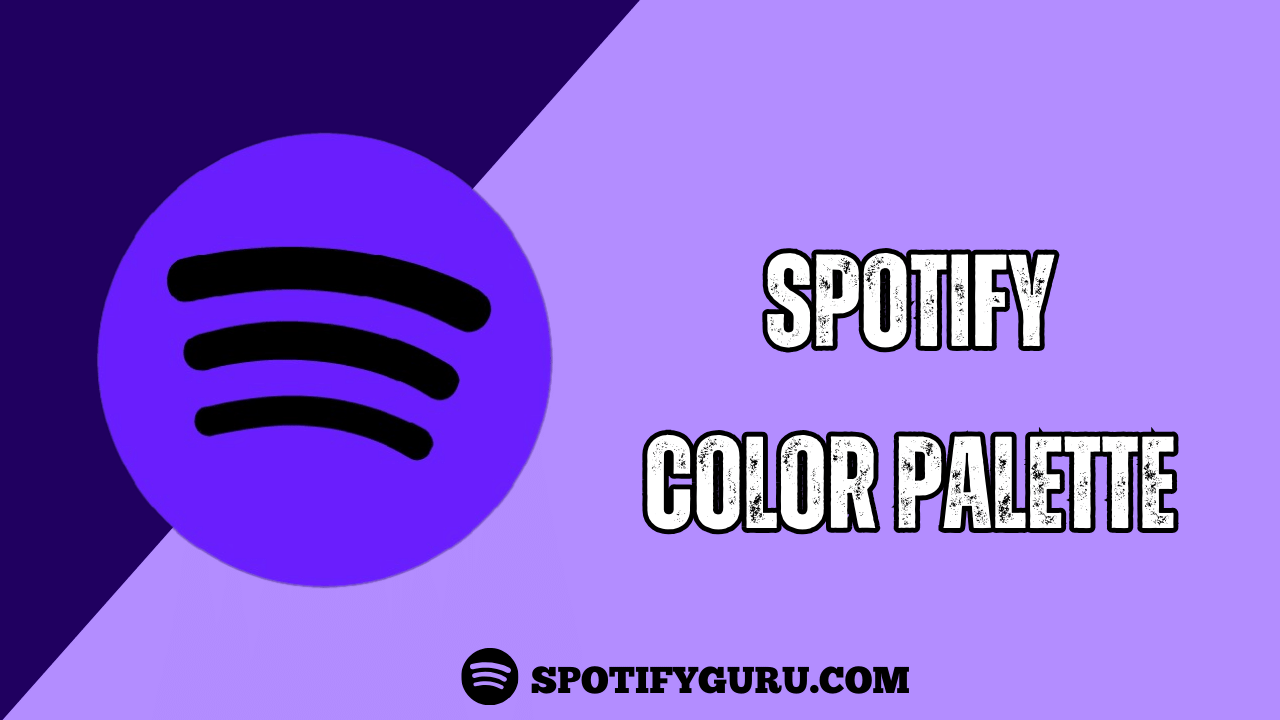Spotify Color Palette is a third-party website, where beats, rhythms, and melodies are accompanied by a burst of color. In this auditory adventure, Spotify transcends the confines of sound, offering a visual journey through meticulously curated color palettes.
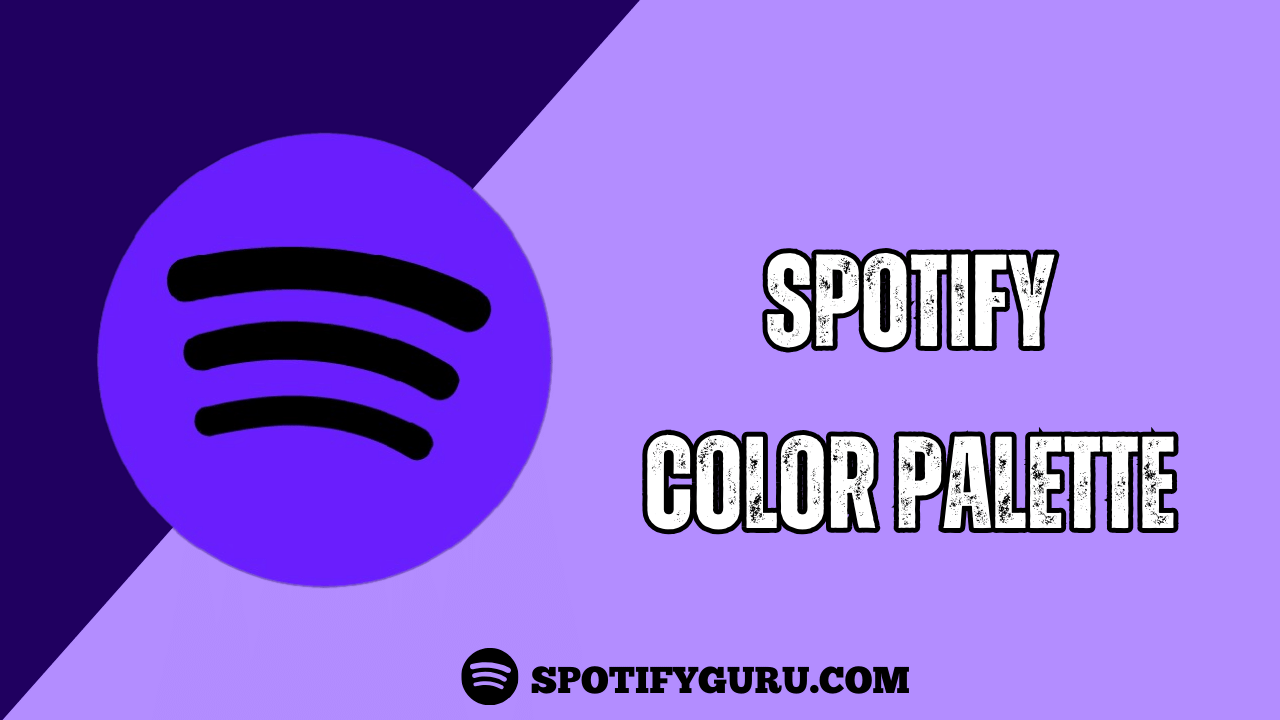
It’s not just about playlists and artists; it’s about the hues that accompany your favorite tunes. Spotify Color Palettes analyze your listening history of the last six months and generate a colorful palette accordingly.
In this comprehensive guide, we will discuss all the essential aspects of Spotify Color Palette, including what it is, how it works, and how to fix any potential issues. So, stick with the article till the end to empower yourself with knowledge and unlock the colorful secrets of your music journey.
What is Spotify Color Palette?
Spotify Color Palette is a cool feature that adds a visual twist to your music experience. It looks at your listening history from the last six months and creates a personalized color palette based on your favorite tunes. Each color represents a different aspect of your music taste.
It’s like a dynamic, visual soundtrack to your music journey, bringing your favorite artists and genres to life in a burst of colors.
How to Get Your Spotify Color Palette?
Spotify does not offer a built-in color palette system. Based on your listening habits, several third-party websites can do this for you. Here’s a simple process to get your unique color palette:
Step 1: First, type Spotify color palette in your browser and choose a third-party website.

Step 2: After that, sign in to your Spotify account using your credentials.
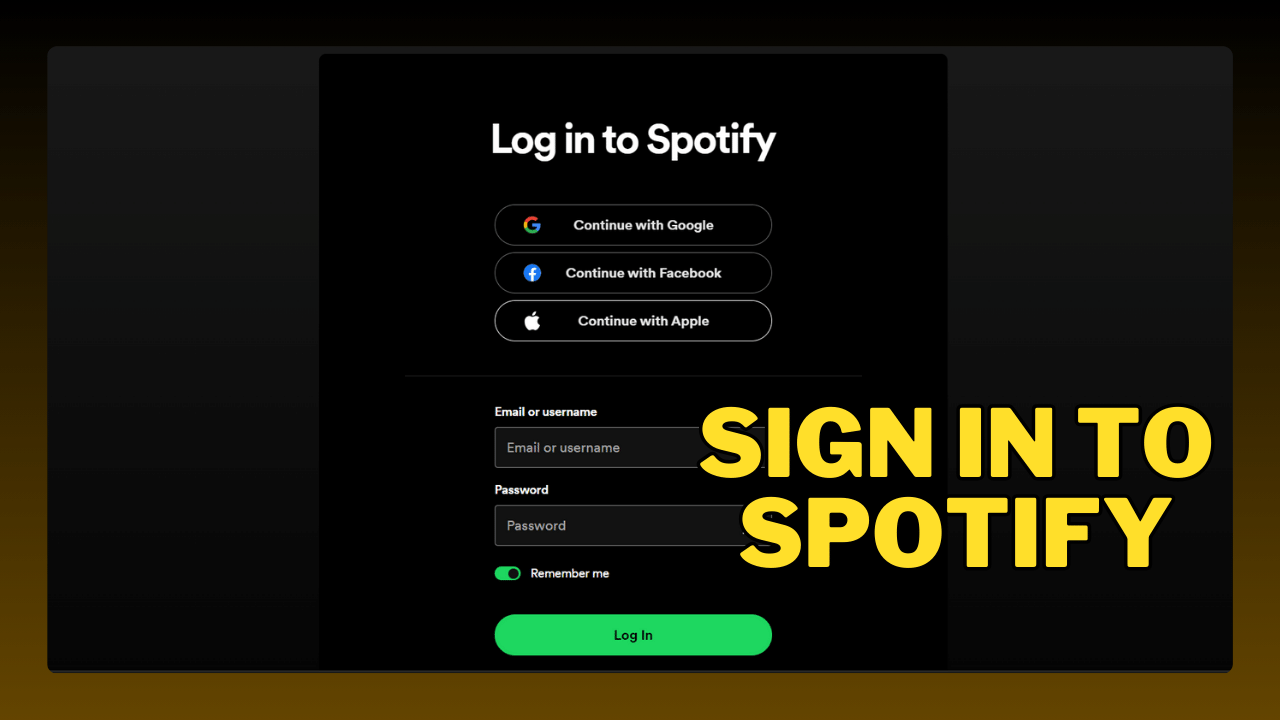
Step 3: The website will create a color palette based on your listening habits, derived from the dominant colors in the album art of your most-listened-to artists.
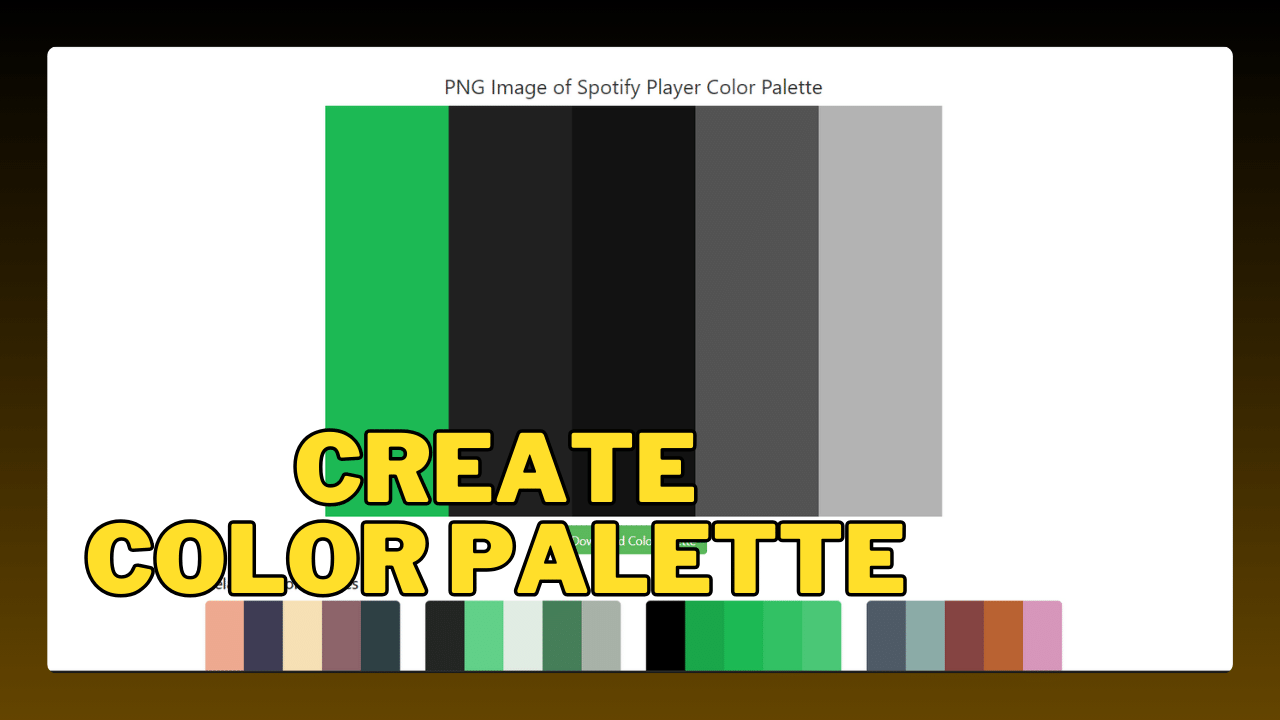
Step 4: Once satisfied, save your color palette or share it with friends.
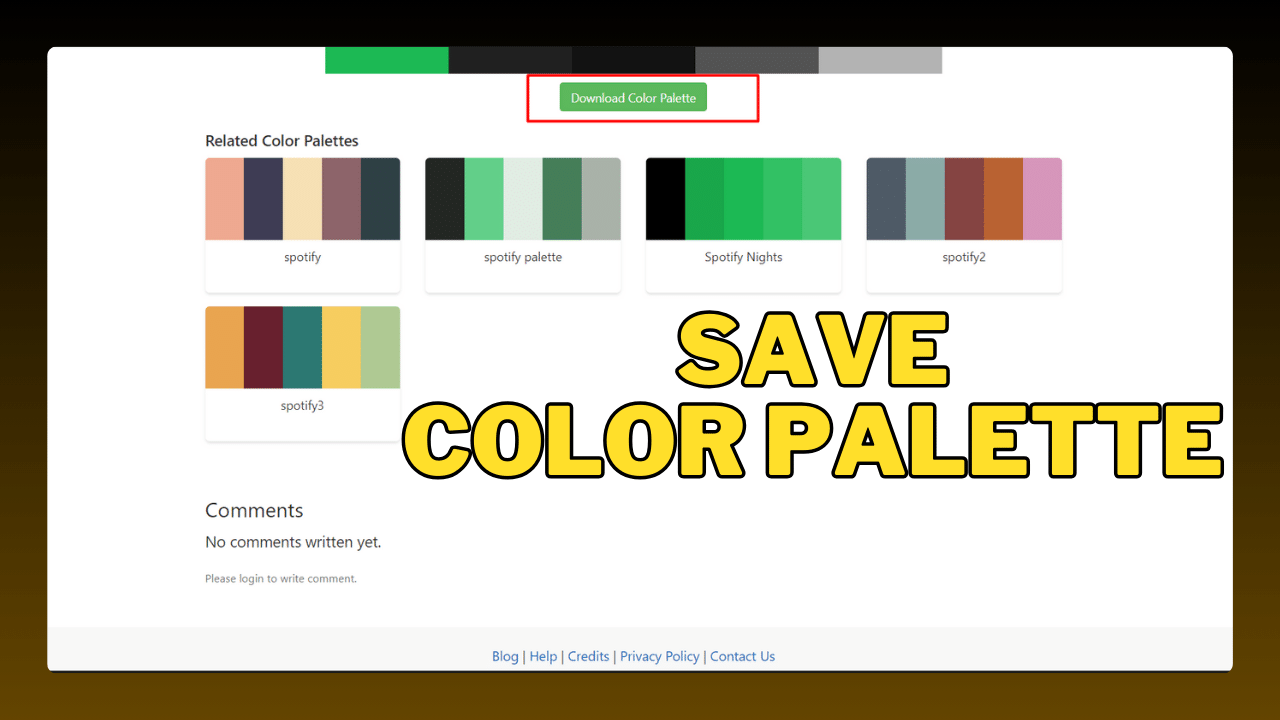
How Spotify Palette Works?
Spotify Color Palette is a nifty third-party tool that dives into your listening habits, creating a colorful palette. The data analyzed from top tracks of the past six months, considering danceability, valence, and energy.
In addition, Spotify Color Palette reveals the vibrant world within your music library. It is based on four colors and each one represents a specific type of song. A unique burst of colors not only matches musical style but also provides a visual adventure that goes beyond sound.
Types of Colors in Color Palette
Spotify Palette not only offers a fun way to explore listening habits but also provides a creative outlet for sharing musical personalities with others. It is based on 4 colors that are given here. Let’s explore!
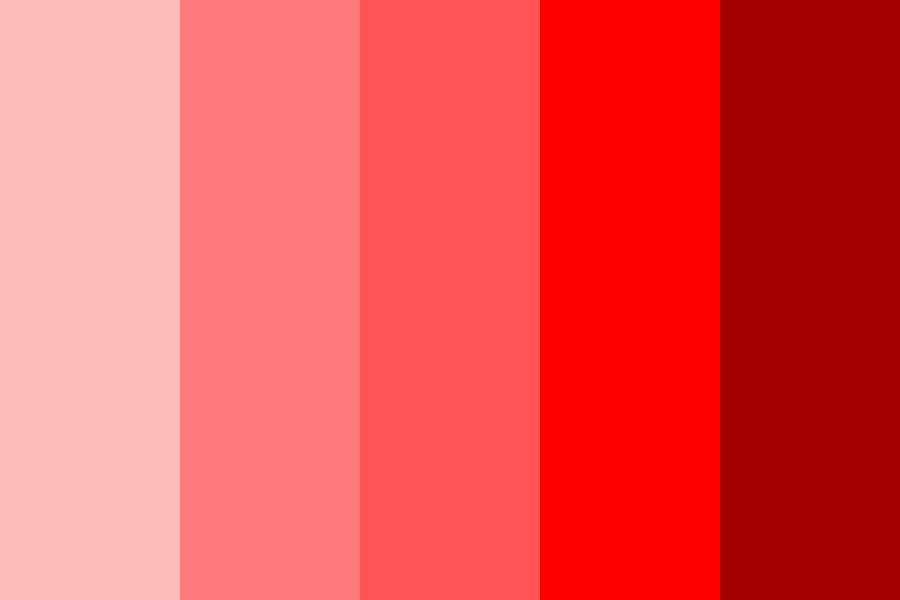
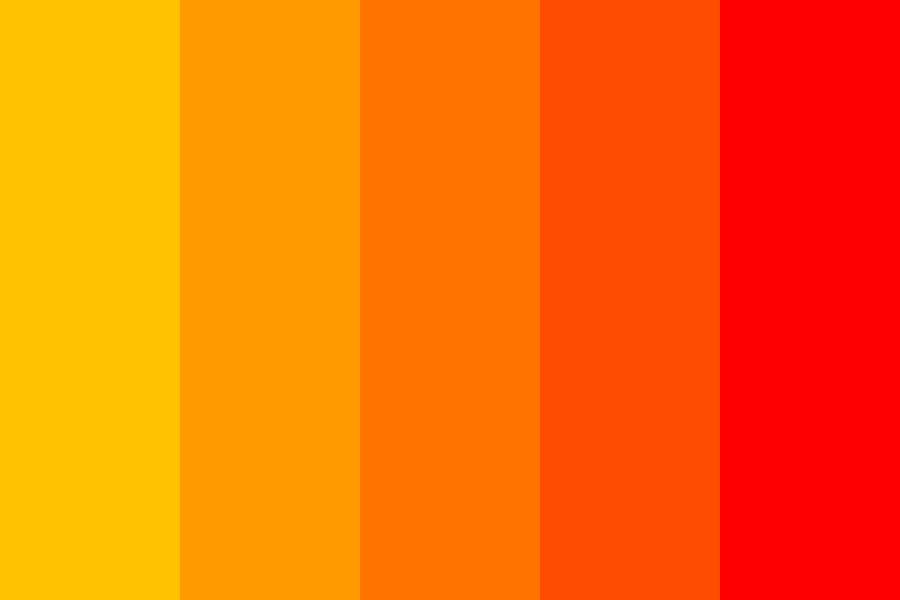

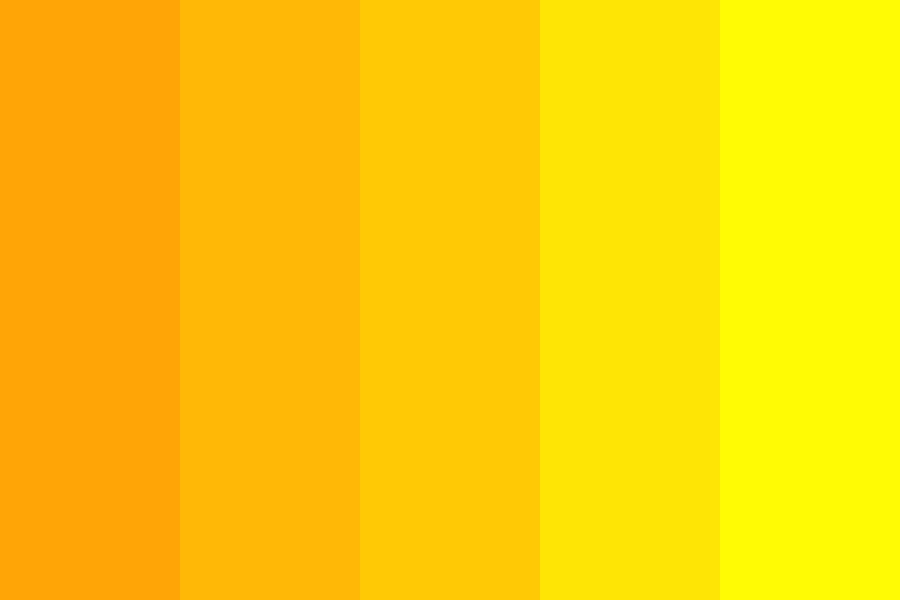
What Makes Spotify Color Palette Unique?
Along with the signification of different types of songs, the color palette offers many other characteristics. Some remarkable features are given here. Let’s read on!
 Personalized Palette
Personalized Palette
The cherry on top represents your individual Spotify listening data. Whether you are listening to energetic songs or danceable tunes it examines top listened music from Spotify and analyses creating a personalized palette.
 Additional Insights
Additional Insights
Furthermore, it provides additional insight into the top artists, songs, and genres. You can dive into a gallery filled with awesome images and artworks from Google Arts & Culture. Saying this would not be wrong that it’s a mini art exhibit in your pocket.
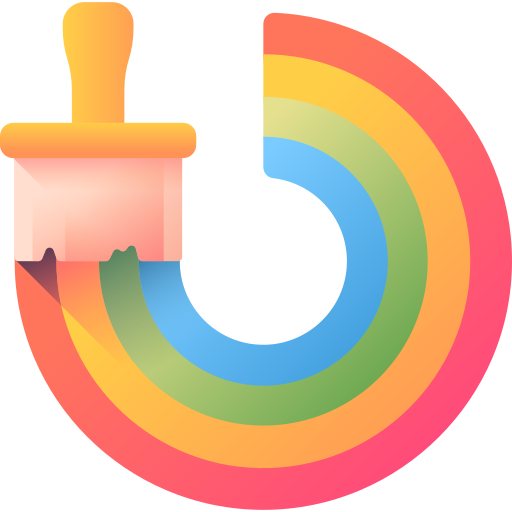 Revisit To Spotify Palette
Revisit To Spotify Palette
Apart from this you can revisit your palette and like it. With the playlist, the screen will groove, and the Color Palette smoothly changes colors, following the rhythm of your tracks.
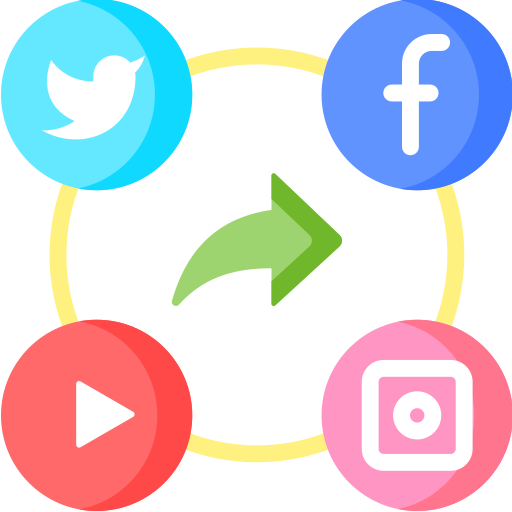 Social Sharing
Social Sharing
To showcase your musical personality you can share this personalized color palette on social media with friends or family.
How To Troubleshoot Issues?
To get a color palette you need to listen to lots of songs because the tool analyzes the last six months’ data. Using your history it generates a vibrant palette. If you have a six-month history of listening to songs and still the tool is not working then try these steps.
Is The Spotify Color Palette Safe for My Spotify Account?
However, it is a third-party website but it is 100% safe and secure for your Spotify Account. It doesn’t involve any risks or security issues. It only inspects your listening history without accessing your login details.
Additionally, it is designed solely for visual customization, enhancing user experience by matching the interface colors with your music’s album art and mood.

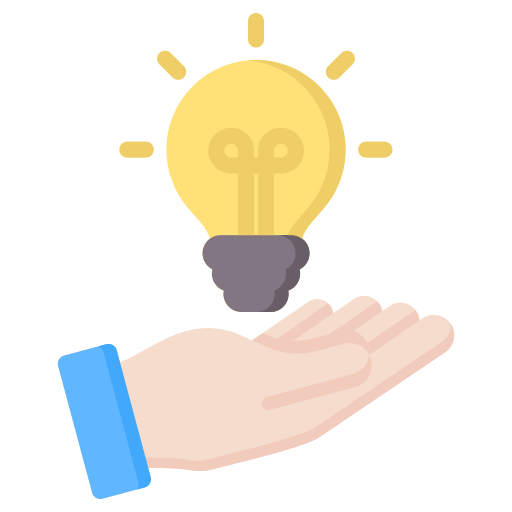
Conclusion
To cut it short, Spotify Color Palette is a powerful tool for self-discovery, musical exploration, and community building. It enriches musical journeys reflecting your evolving tastes over the past six months.
As it updates, it captures the different kinds of music you’ve enjoyed. This cool feature reflects Spotify’s aim to make your music experience more fun and engaging. So, when you check out your Color Palette, enjoy the mix of colors, rhythms, and tunes that make your Spotify journey special.
FAQs – Frequently Asked Questions